International Payments
Delta State University has partnered with Flywire to offer an innovative and streamlined way to make international tuition payments. Flywire’s mission is to save international students and their families money that would otherwise be lost on bank fees and unfavorable foreign exchange rates. With Flywire, you are offered excellent foreign exchange rates, allowing you to pay in your home currency (in most cases) and save a significant amount of money, as compared to traditional banks. In addition, the posting of the payment into your Delta State University account will be faster, and you will be notified via email when it is received.
Delta State University has also partnered with Transact (formerly CASHNet) to provide a convenient way for you to make payments for your tuition and other fees. All students paying in foreign currency should use this International Funds Transfer (IFT) option via the student portal. Payments are automatically posted to your student account once received. Delta State does not accept overpayments on student accounts. Please transfer only the amount due on your student account to avoid payment delays.